Instructions for the online course listener
Step 3. Log in to the "Moodle" system and fill in the informa
This step will allow the listener to log in to the "Moodle" system, which is the basis of the MOOC platform.
Using a username and password, the listener must log in to the platform through the website https://mook.buketov.edu.kz/login/index.php
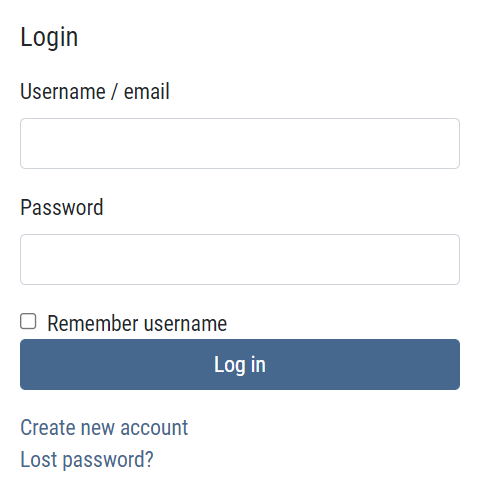
The login link is located in the upper-right corner. By clicking on it, the listener gets access to the login menu as a registered user.
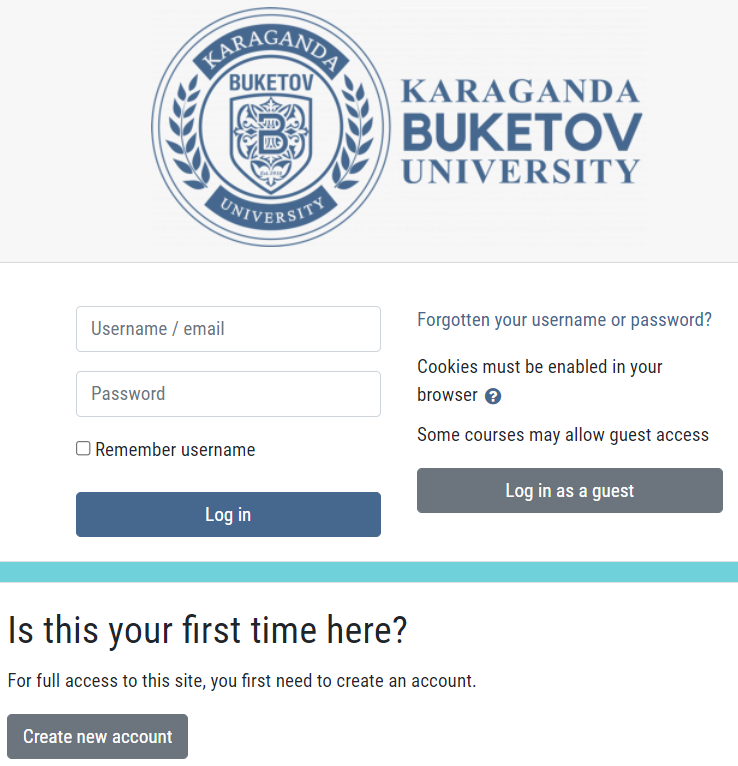
When the listener logs in to the system, the Home page opens, which contains navigation, courses for which the listener is enrolled, a catalog of online courses and the main menu.
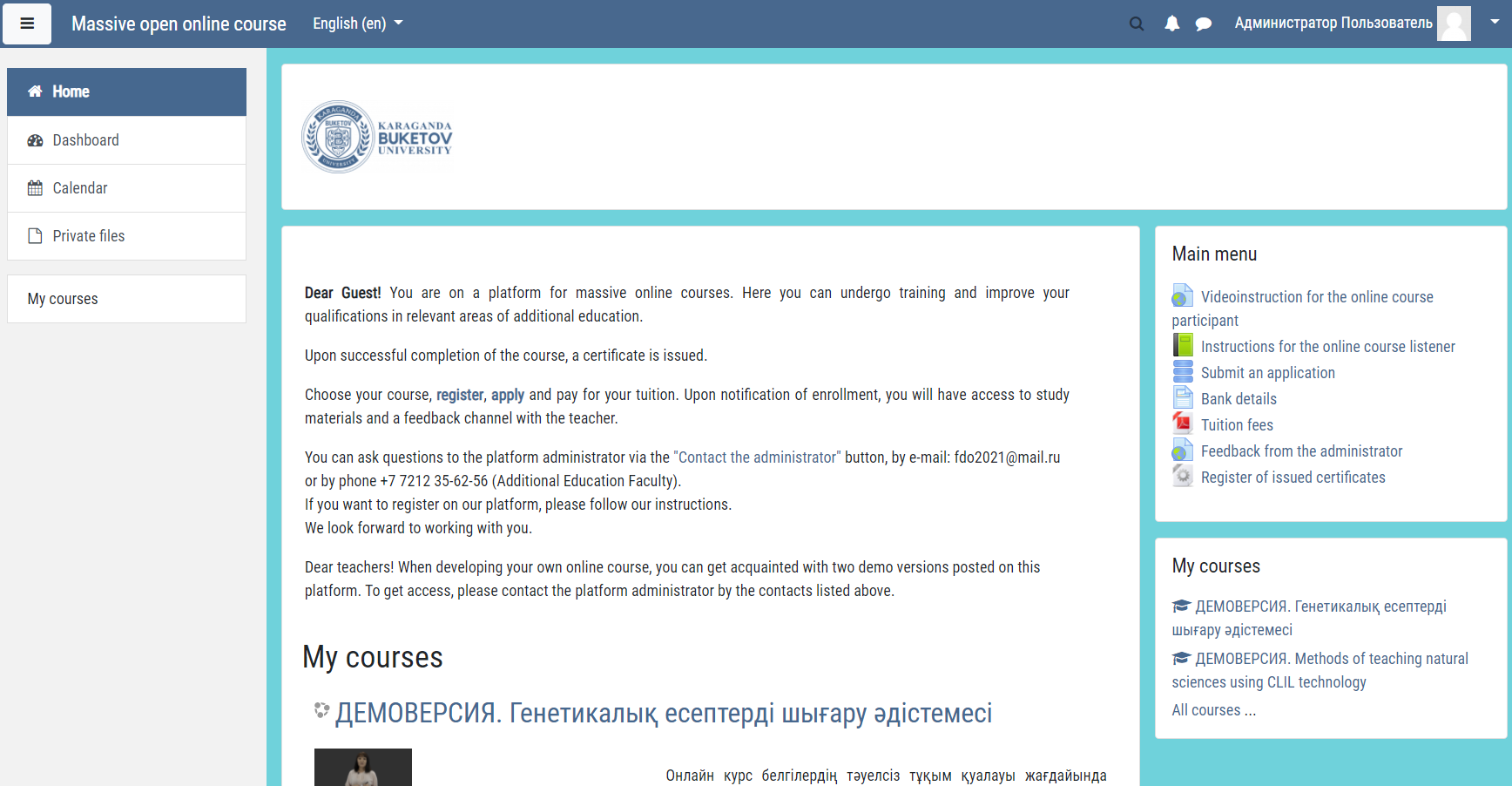
The listener needs to check the information about himself entered during registration. If the information needs to be changed, you can use one of two ways to edit it.
The first method. In the upper-right corner, click on the user name, select the "About user" option in the drop-down list.
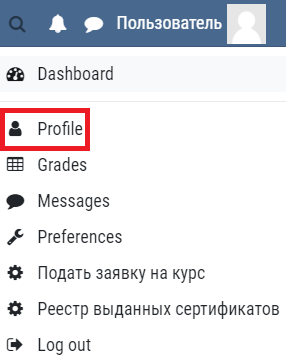
In the window that opens, click the "Edit information" button in the upper-right corner.
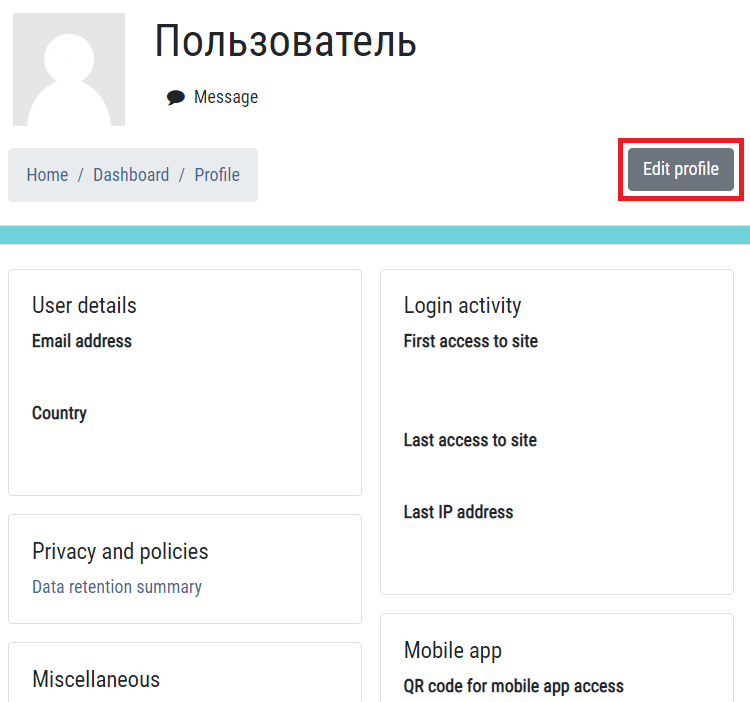
The second method. In the upper-right corner, click on the user name, select the "Settings" option from the drop-down list.
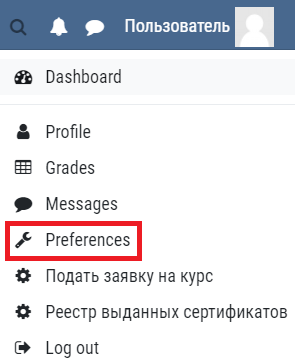
In the window that opens, on the "User Account" tab, select the "Edit information" option.
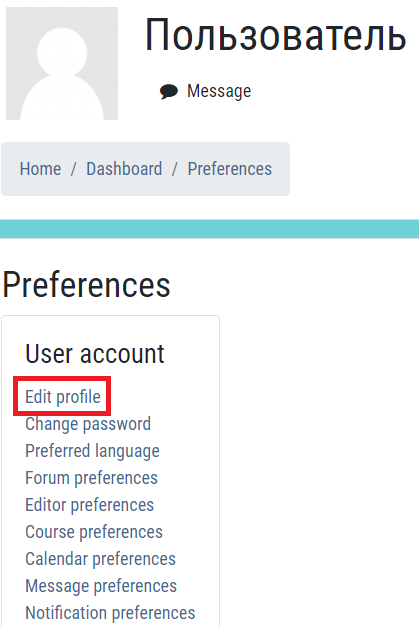
As a result of using any of these methods, the "Edit Information" window appears, which presents the sections necessary for filling in.
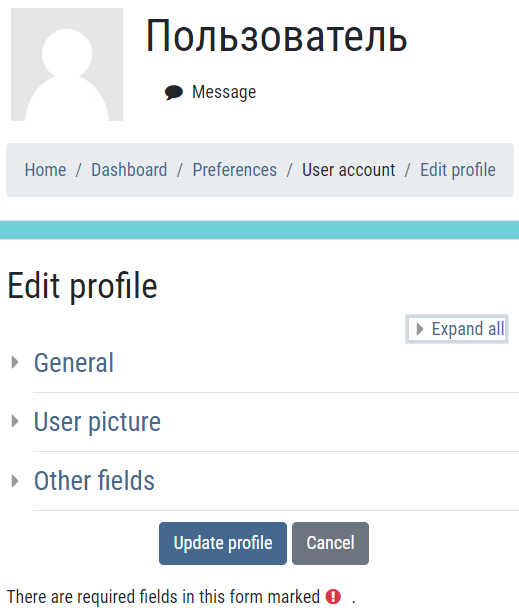
When filling in the "Main" section, you must enter your first name and patronymic (if any) in the "Name" field. This record will be used when issuing the certificate. Therefore, it is important to enter this data in accordance with the identity documents. In the "User image" section, you need to upload a photo of the listener. The style of the photo should have a business character. In the "Other fields" section, you must specify the spelling of the surname, first name and patronymic (if any) in English, as well as specify the organization, activity profile and position.
To save all the filled-in fields, click the "Update profile" button.