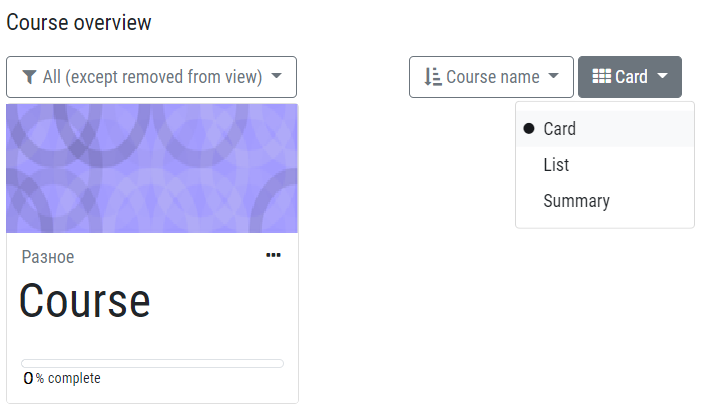Instructions for the online course listener
Step 8. Control of the online course completion
This step allows the student to track the course completion process and control points with deadlines. To do this, the following blocks are used in the system:
- The "Calendar" block is a block of course events with dates: deadlines for completing tasks, conducting chats, seminars, as well as events entered by students. This block allows the student to create their own work schedule, independently plan the schedule of the academic load.
- The "Time scale" block is located in the student's Personal Account, it allows you to see the upcoming events, which can be sorted by dates or by courses.
- The "Ratings" block. It contains all the information about the grades given in the context of tasks. To view the grades, click on this option on the navigation bar of the selected online course.
- The "Course summary" block is located in the student's Personal Account, where you can see the progress of studying the course, as well as choose the type of sorting of courses and the way they are displayed.